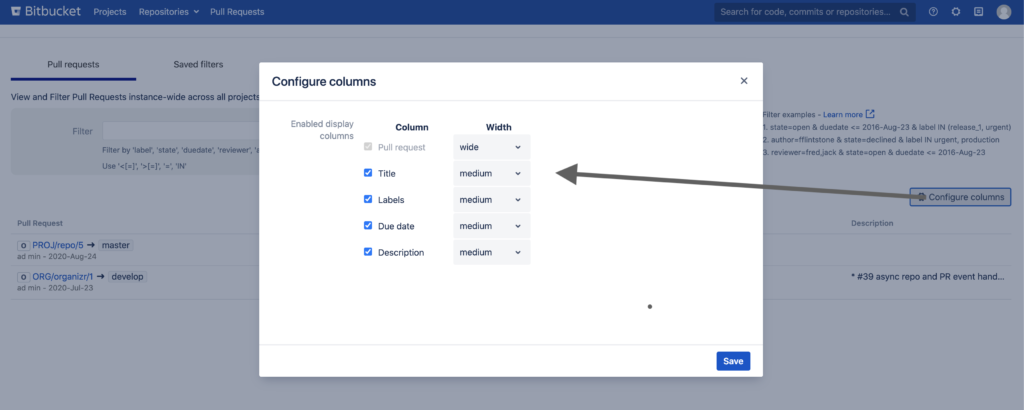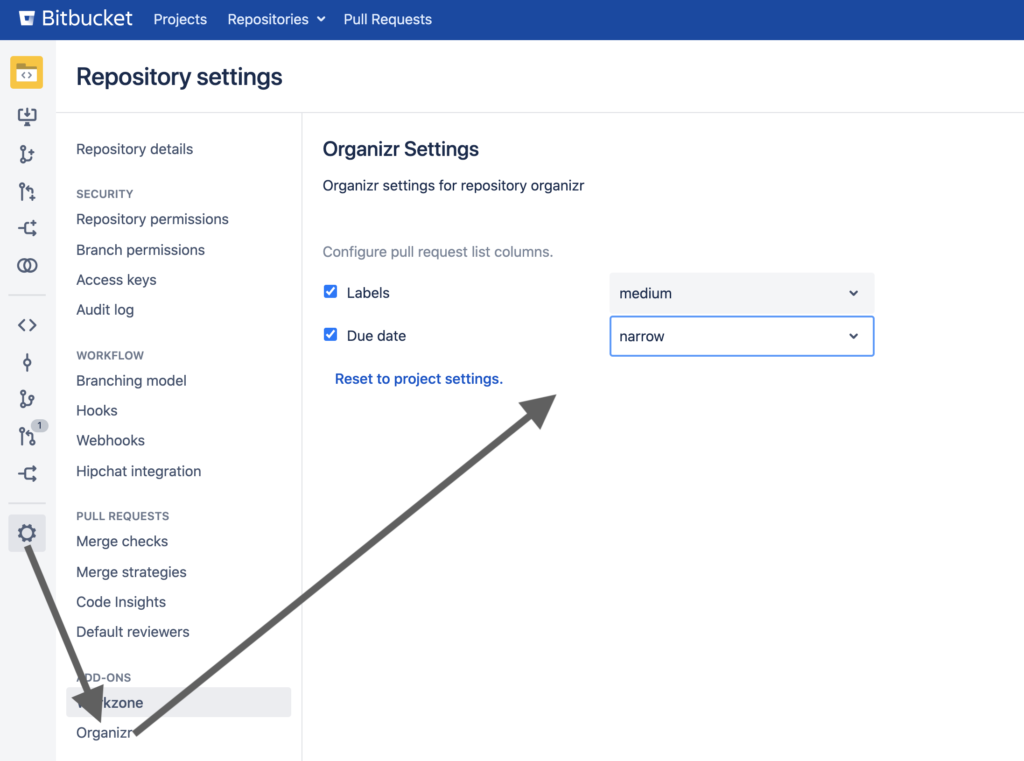Configuring pull request list columns in Organizr
Organizr allows Bitbucket (server) administrators to configure which columns are displayed and how wide they are. Columns such as ‘Labels’, ‘Due date’, ‘Description’ etc can be enabled or disabled and a column width can be specified.
Global pull request page
Global Bitbucket administrators can configure the columns of the global pull requests page. After saving the configuration only the selected columns are displayed with their selected width.
Repository pull request list
Repository settings determine which Organizr columns are show in the repositories pull request list and how wide they are.
It is possible to reset repository settings to inherit project settings.
Project settings
In order to configure Organizr columns project wide for all repositories the same settings as for a repository can be applied. It is possible for example to disable Organizr for the whole project. Individual repository settings override project settings.